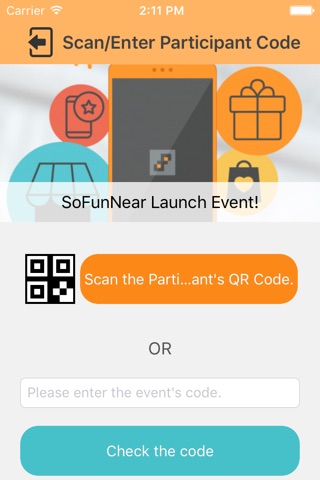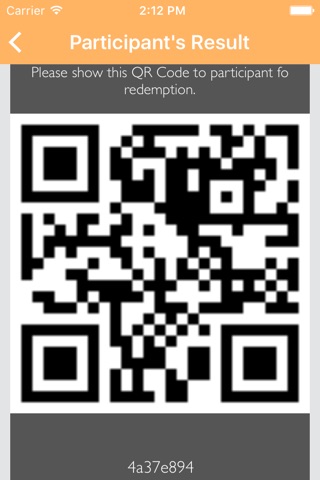إرسال رابط إلى التطبيق
"SoFunNear Checker" provides an easiest way for your staffs to check the submissions of "SoFunNear" participants. You may generate checker code to your staff to login in the app.
Flow:
Participant finished all FunTasks and show the QR Code to staff.
1. Staff uses the “SoFunNear Checker” to scan the code.
2. Review the submission and show the redemption QR Code.
3. Participant scan and redeem the offer.
"SoFunNear Checker" 以簡易方式讓您的職員檢閱"SoFunNear"參與者的提交資訊,並顯示兌換編碼。您可於網上平台生成 Checker Code並電郵給職員以作登入。
簡單流程:
參與者完成所有FunTasks,並展示參與者編碼給職員。
1.職員登入“SoFunNear Checker” 掃描參與者編碼。
2.檢閱參與者上傳的資訊,並展示兌換編碼。
3.參與者掃描兌換編碼及兌換禮遇。